BlueVerse™ Software
Our customizable, interoperable software suite that improves banking and retail experiences by ensuring that our customers can seamlessly connect physical and digital experiences to deliver on their end customers unique needs.
Software Products
BlueVerse
Hyosung Innovue’s multi-vendor terminal application software that drives a consistent customer experience across your entire ATM or kiosk network.
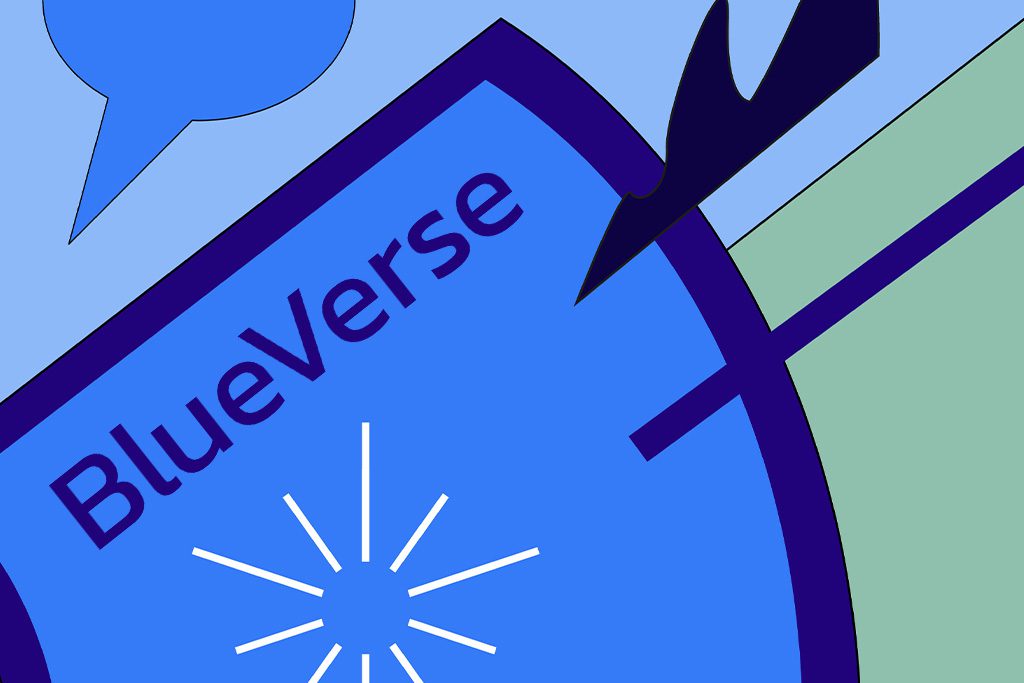
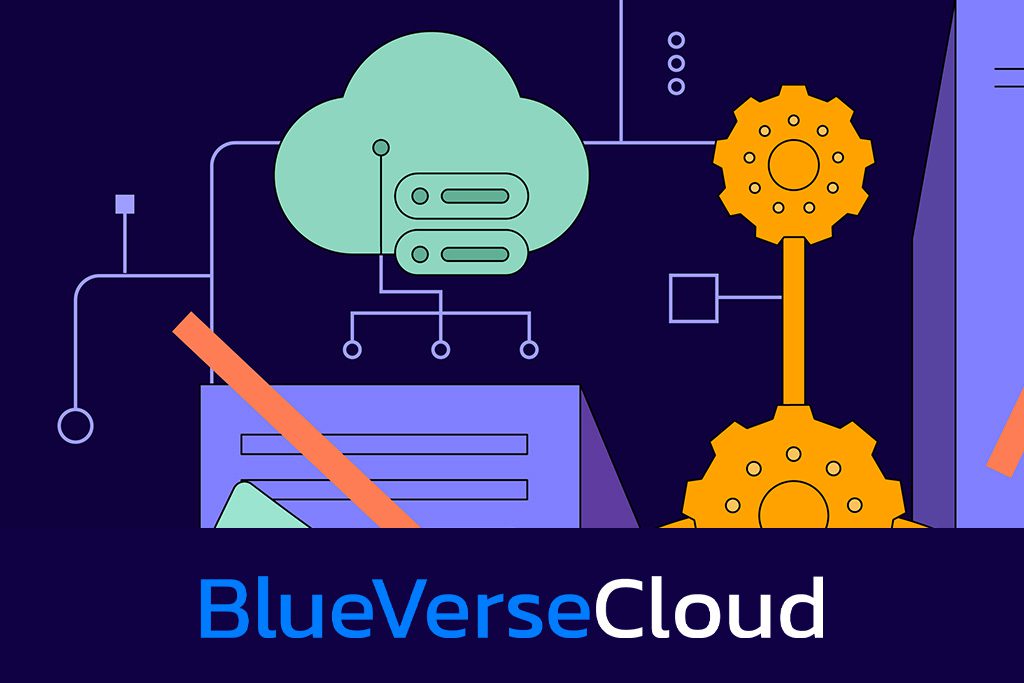
BlueVerseCloud
A cloud-based, multi-vendor ATM software platform that provides flexible and affordable omni-channel implementation.
BlueVerseCore
Hyosung’s Core Integration software connects directly to the core banking system, expanding the number of transaction sets available at self-service channel or assisted service-service zones for more convenient and accessible branch services to customers.


BlueVerseTeller
Introduce remote or in-person assisted teller transactions at the self-service zone to not only maximize labor efficiencies and cut down times, but also allow customers to choose between self and assisted transactions for a more comfortable banking experience.
BlueVerseFleet
A fully-customizable dashboard application to monitor your ATM devices in real time. Allows you to review cash levels, perform health checks, analyze metrics, and so much more.
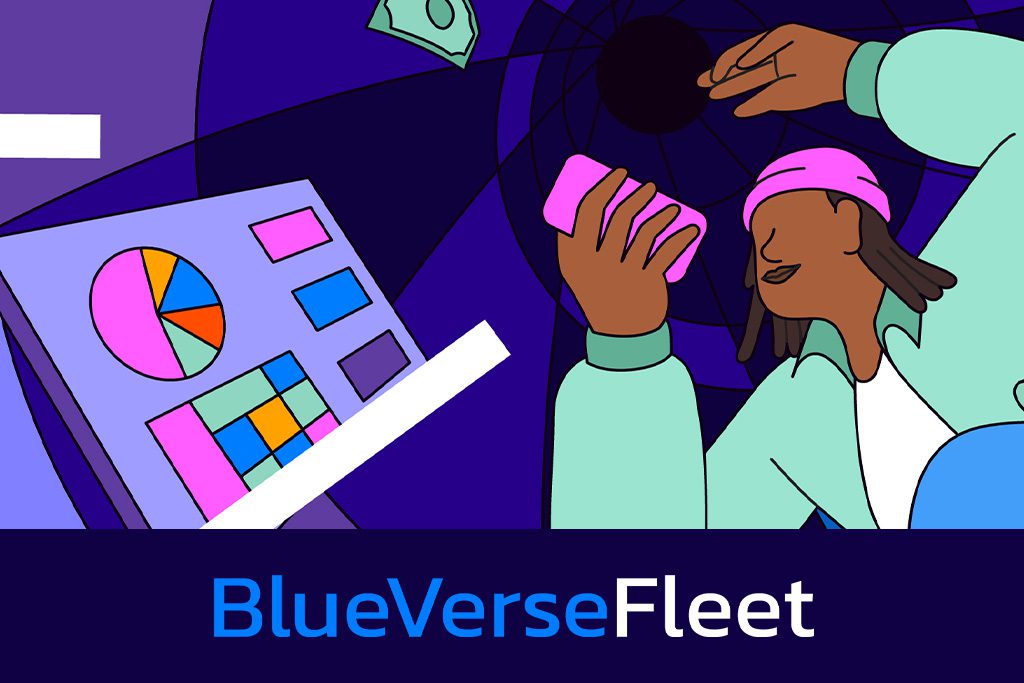
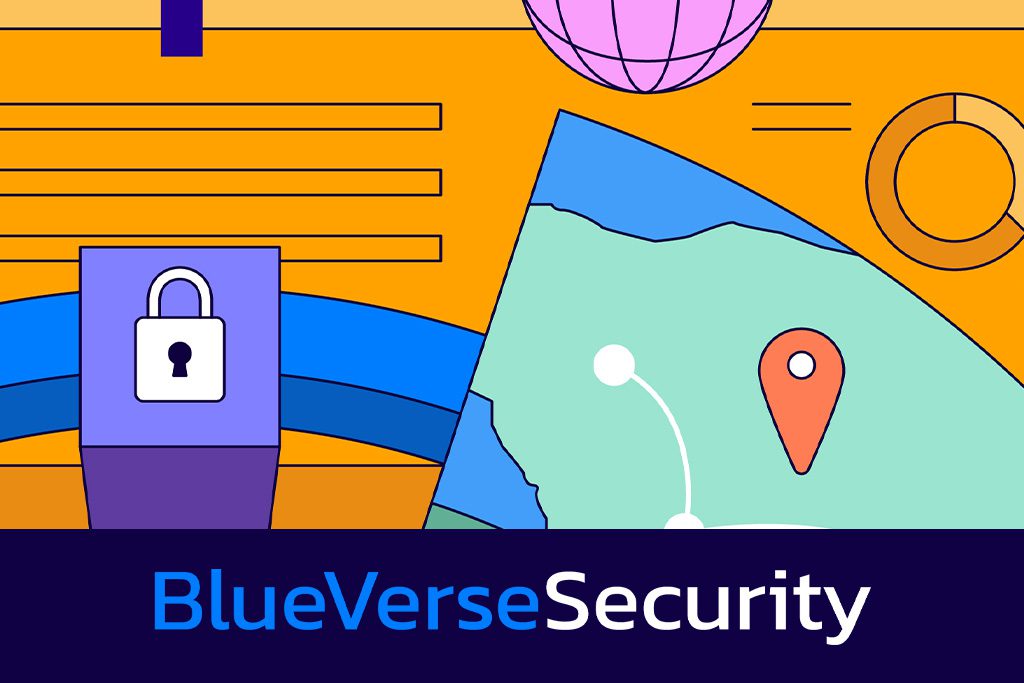
BlueVerseSecurity
Proprietary cyber-security suite that is designed to prevent a wide variety of electronic attack vectors, such as hacking and hardware manipulation.
BlueVerseCRM
Provide a personalized ATM user experience with targeted marketing capabilities and allow your customers to select and save their most frequently-used transactions.
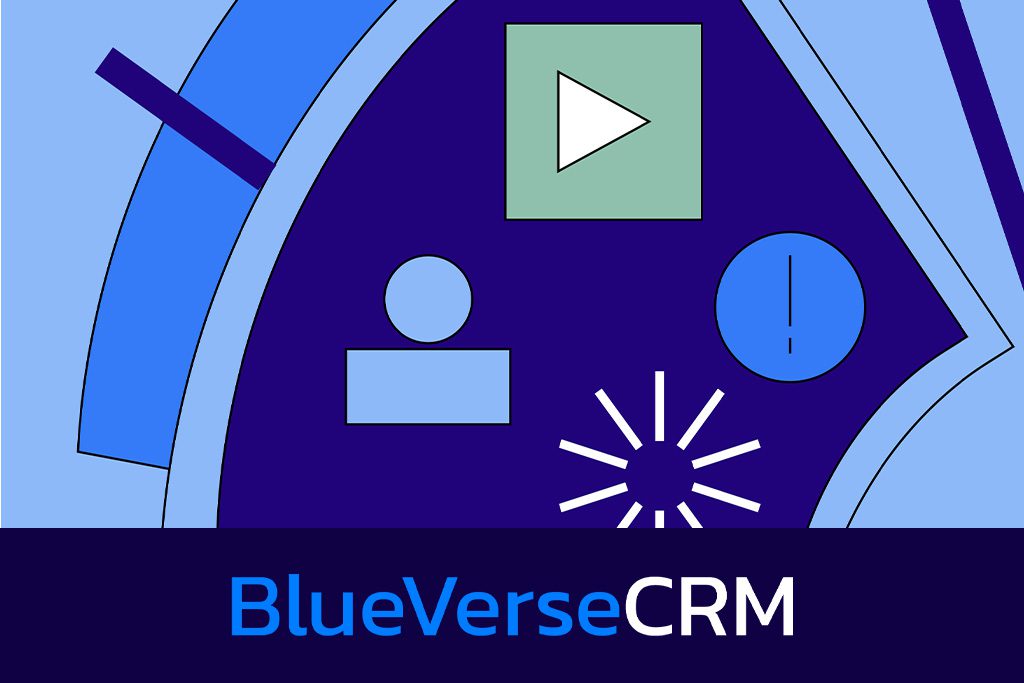
Related Experiences & Products
Banking Experiences – Designed for Branches
Explore our full range of customer experiences catered towards bank branches.

ATMs & Kiosks – Designed for Branches
Discover more ATM and kiosk products designed specifically for bank branches.

Related Insights
Check out some of our relevant blogs, news, and industry articles.

PCI TR-31 and TR-34 Guidance for FI ATMs
Hyosung ATMs have been updated to support a more secure method of storing and securing encryption keys. The new standard TR-31 (“key blocks”) will be mandated by PCI (Payment Card Industry) for the transfer of keys to ATMs starting January 1, 2025. To transfer the master key from the host processor to the ATM in […]

Employee Spotlight: Meet Justin Jung
Welcome to Hyosung Innovue’s employee spotlight! Our second January Spotlight is on Justin Jung, Supply Chain Manager. Get to know about Justin below! Q: How long have you worked at Hyosung? What was your start date? A: I started out as temp position on August 2018 and transitioned to permanent on June 2019 Q: Can […]

Employee Spotlight: Meet Brian Lim
Welcome to Hyosung Innovue’s employee spotlight! Our first January Spotlight is on Brian Lim, Supply Chain Manager. Get to know about Brian below! Q: How long have you worked at Hyosung? What was your start date? A: I started working in June, 2021 Q: Can you tell us a little more about your background and […]